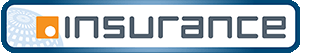To save the file, named “TLS07.html”, to your local computer, right click on the button above and select the “Save Link As” option. Then select a location on your local drive and click “Save.” Follow the two-step instructions below to install TLS07.html on your web server.
What an fTLD Domain Owner Needs to do to Use This Code?
This code (TLS07.html) is intended to be used as an informational web page to help visitors to websites hosted on an fTLD Domain ensure they are using a browser that supports strong encryption via Transport Layer Security (TLS) v1.2 or greater. This code requires a web designer/administrator with some html knowledge to make edits to the file and have access to the organization’s server.
Two steps are required to take advantage of this code.
- The web designer/administrator needs the ability to redirect visitors using an old or out-of-date browser (i.e., not supporting TLS v1.2 or greater) to an informational web page about the importance of ensuring they’re using an up-to-date and secure browser. Server-side scripting is one possibility for accomplishing the redirection. Another possibility is a custom module or event handler at the server that detects that the TLS v1.2 or greater handshake has not succeeded and can take subsequent action (to redirect to the informational web page). A visitor should only get to the informational web page if they are not using a secure browser (supporting TLS v1.2 or greater).
- The web designer/administrator will need to customize the informational web page or create your own. When making customizations to the informational web page, consider these three parts:
-
Look and feel – the informational web page provided by fTLD is deliberately simple. This allows an fTLD Domain owner to customize the look and feel, so that it is consistent with other web pages on its website. The organization’s logo and any custom branding may also be added to the web page.
Explanatory text – the Guide to Browser Hygiene includes sample explanatory text about TLS, why it’s important and what protections it provides. The web designer/administrator may wish to change this text to make it consistent with the tone and approach of the text on their other web pages. The web designer/administrator also may want to modify the text so it’s appropriate to visitor expectations.
Custom text – the script at the end of the informational web page provides custom text to be displayed to the visitor in the event they need to take action to secure their browser (e.g., update or reconfigure their browser). Care has been taken to ensure that the custom text provided is accurate and understandable. The web designer/administrator may wish to change the custom text to make it consistent with the organization’s tone and approach on its other web pages. However, when making any changes be sure to review your changes to ensure the text remains understandable and the options presented to the visitor also remain accurate.
After all customizations are made, be sure to save the final file to your server