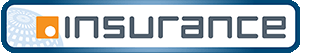Complete The Process
You have successfully submitted your form!
Please follow the steps below to complete the process:
Step 1. Go to the inbox of the email address you used to signup.
Step 2. Find the email sent from fTLD Registry Services with the subject line “Secure Your Browser: Please Confirm Subscription.”
Step 3. Click on the link in the email to be directed to an fTLD website where you can download the code for Secure Your Browser and be subscribed to fTLD’s email list for updates or information about this product.