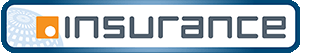Steps to Verifying, Registering and Using Your .INSURANCE Domain Name(s)
- Verifying Organization and Domain Name Eligibility
- Review fTLD’s eligibility criteria.
- Use the adjacent “Select My .INSURANCE Domain” tool to confirm the availability of your preferred domain name(s).
- Complete the adjacent Verification Application, including all desired .INSURANCE domain name(s), to be verified by fTLD.
- fTLD will communicate with you during the verification process; your prompt attention to any requests will ensure timely verification.
- Registering your .INSURANCE Domain Name(s)
- Upon completing and approving your verification, fTLD will email you a unique Registration Token.
- Proceed to your fTLD-Approved Registrar (or select an Approved Registrar from the list) and provide your unique Registration Token to register your .INSURANCE domain name(s).
- Using Your .INSURANCE Domain Name(s)
- When you’re ready to begin using your .INSURANCE domain name(s), our Implementation Hub provides all of the resources and tools your internal team and/or vendors will need to make the move. Our Third-Party Provider Program has vendors with experience performing .INSURANCE migrations, making the transition quicker and easier for your team.
For assistance with verification: verify@fTLD.com
For assistance with migration: GetStarted@fTLD.com